Today I have taken it upon myself to get some stuff back on track with the tile project and the results are good! This morning I started with something not far off the program mentioned in my original post, however I have since added a lot of features.
A lot of these are hard to show off, so instead I will provide a list:
- Mouse support
- It is now possible to move the camera around by holding the mouse near the edges of the screen
- Right-click scroll/dragging the view is also in.
- Zooming with mouse wheel
- Click to place blocks
- Middle-click to remove blocks
- Weather
- Clear
- Rain
- Storms
- Snow
- Lava Rain!!!
This mouse support is a pretty big deal, this program now feels really nice to move around in, compared to before where I had to use a keyboard setup that just functional and not hugely pleasant to use. Also as part of this it is now possible to modify the generated world. To make things like this:
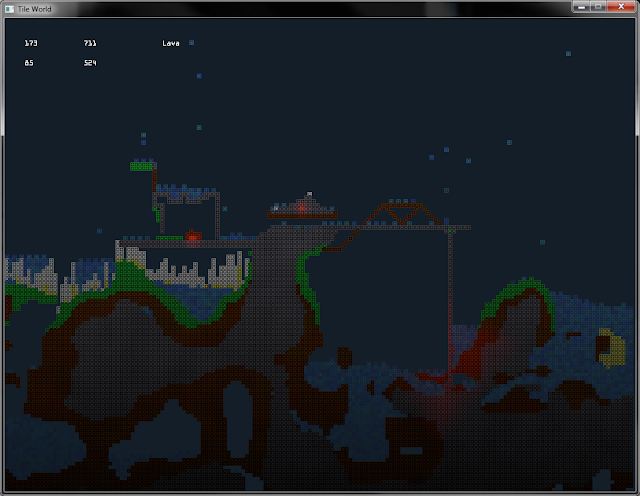 |
| The ability to modify the generated world brings us things like... this? The bridge breathing dinosaur rock castle! |
 |
| Zoom levels! Higher detail dinosaur! |
*seems unlikely
No comments:
Post a Comment